Overview
Our team were tasked with this software engineering project which we were to morph from the original Address Book Level 3 into FoodieBot. The user interacts with the application using a CLI, and it has a GUI created with JavaFX.
FoodieBot is a campus locator desktop application created for students or tourists in NUS to provide canteen/ food information so they can make informed decisions in getting food on campus.
Our application saves the user time by randomising food items based on their indicated preferences e.g by canteen/ location/ past preference and has a reporting feature as the user’s selection of food items are tracked.
Summary of contributions
-
Enhancement: added the ability to show a list of canteens
-
What it does: display a list of canteens to the user
-
Justification: In the event that the user wants to find the canteens which are available, or to identify what canteens are near them and possibly the food that the canteen sells
-
Highlights: This command function lays the groundwork so that future commands can rely on information of the canteen, like food selection from the canteen stalls
-
Credits: -
-
-
Code contributed: [Functional code] [Test code]
-
Other contributions:
-
Project management:
-
Created tasks for milestone v1.1 - 1.3
-
-
Enhancements to existing features:
-
Updated file storage to read app data only when requested (Pull requests #63)
-
-
Documentation:
-
Did the part on location in user guide: #44
-
-
Community:
-
Tools:
-
Integrated continuous integration service to the team repo
-
-
Contributions to the User Guide
Given below are sections I contributed to the User Guide. They showcase my ability to write documentation targeting end-users. |
List All Canteens: list
Display a list of all available canteens on campus.
Format: list
-
[f/BLOCK_NAME]- displays canteens ordered by increasing distance from current location.
Examples:
-
list
List all canteens. -
list f/com1
List all canteens starting with the nearest canteen from com1
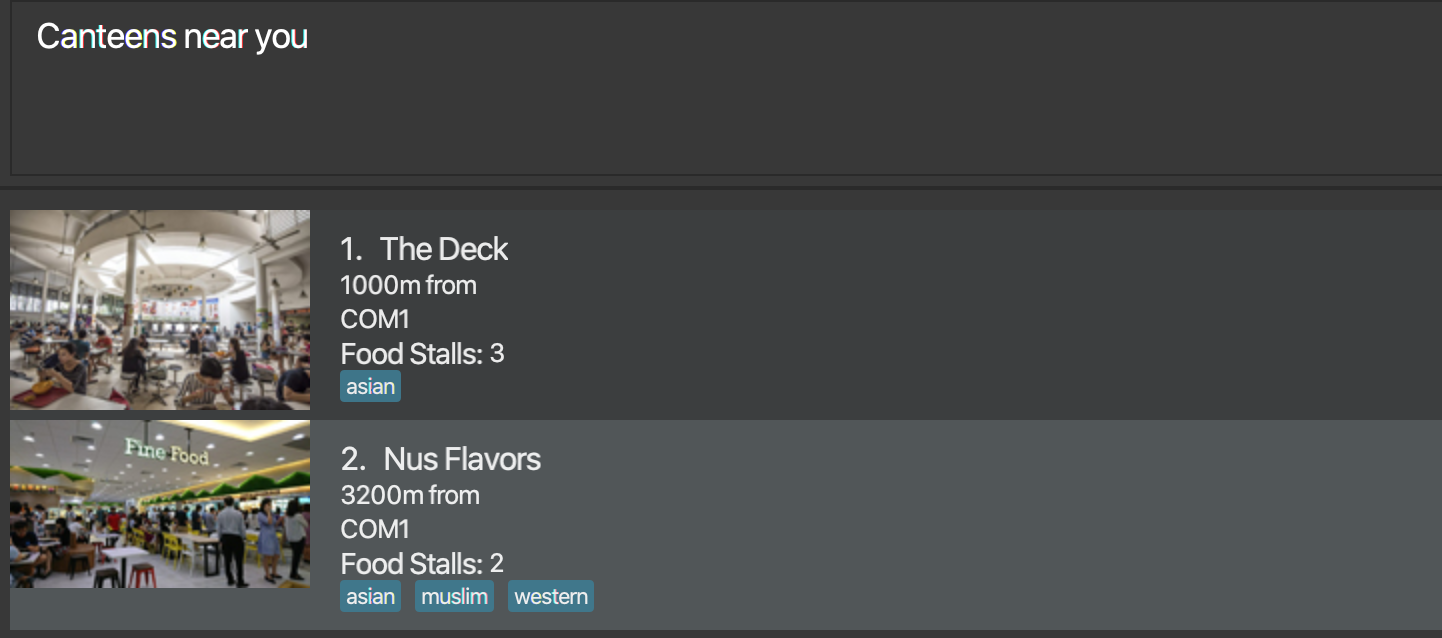
Go to Canteen: goto
Display a map with the route between start location and destination. Includes the travel instructions and bus services that go to the canteen.
Format: goto CANTEEN_NAME f/ CURRENT_LOCATION
-
CANTEEN_NAMEandCURRENT_LOCATIONfield will be populated with suggestions as the user types.
CANTEEN_NAME and CURRENT_LOCATION field has to be one of the suggestions. Otherwise an error message will be displayed that requires the correct location to be provided.
|
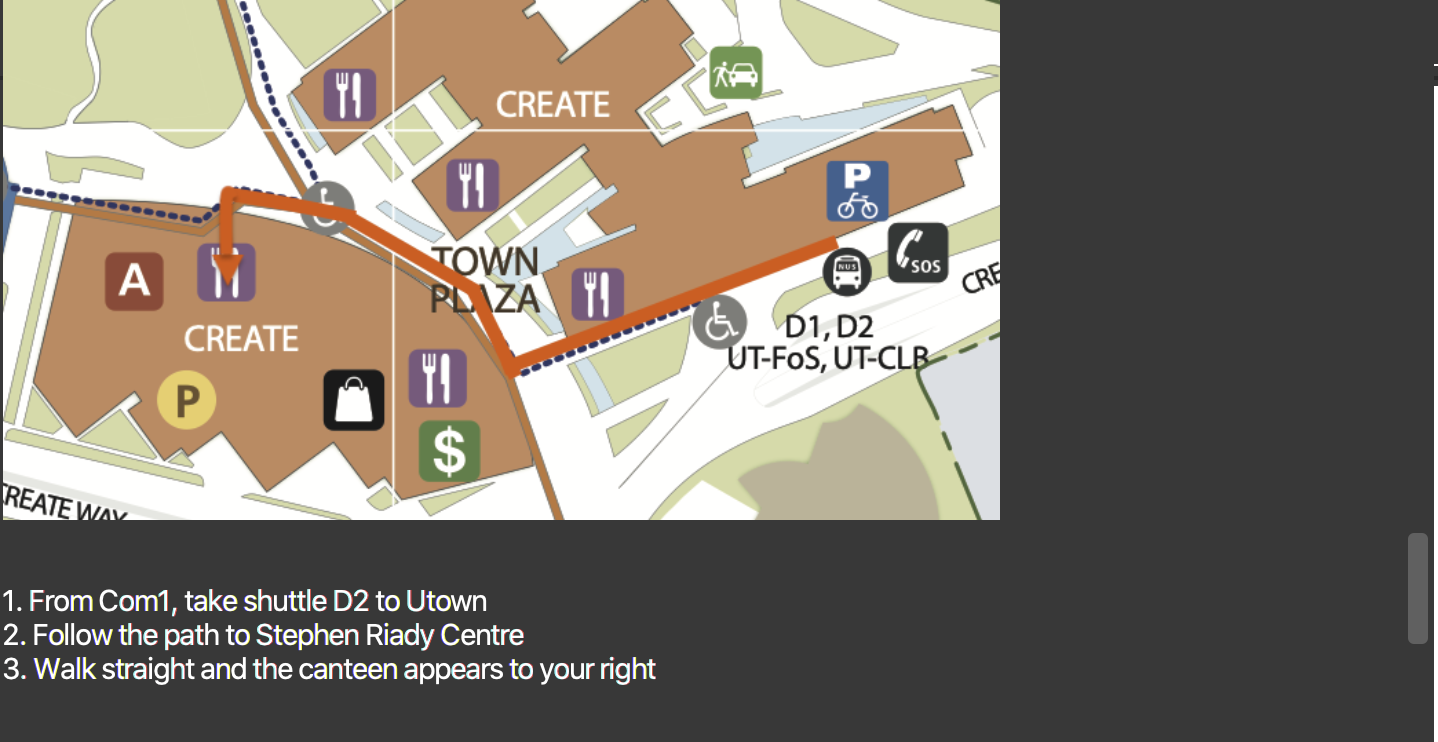
View All Stores in Canteen: enter
Display the stores available at the canteen based on user input.
Format: enter CANTEEN_NAME
-
The display of the store rating is determined from the user past experience on the food items which were selected.
Contributions to the Developer Guide
Given below are sections I contributed to the Developer Guide. They showcase my ability to write technical documentation and the technical depth of my contributions to the project. |
Appendixes